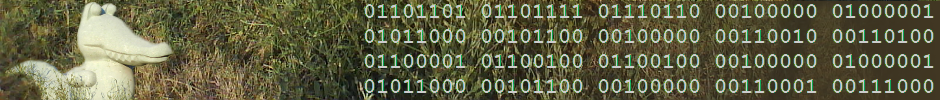Note: There is neither illegal content here nor anything targeted at circumventing copyright. Hacking is not about that. Hacking is about fun and Linux is about fun too.
Getting Complete National Geographic to work on a Linux host
Wouldn’t it be nice if the Complete National Geographic (CNG) with its more than 1,200 issues could be installed on your Linux machine (although it “officially” only runs on Windows and MacOS)? Well, it can and is easier than one would expect.
First, go buy a copy from the NG store. You can chose from the 6 DVD set or a hard-disk version. Since the HDD is up to 3 times more expensive than the DVD set, the choice seems obvious.
Second, find your ways around. The NGC application is nothing more than a Flash movie (SWF), albeit packed in a fancy Adobe AIR wrapper. So, you’ll need Adobe AIR:
- if you run a yum-based distro (Fedora, RedHat, CentOS et al) and have installed the Adobe’s repo, then just run “yum install adobeair” in a root shell; if not, first grab the yum repo file from Adobe’s site and install it.
- if you have a deb based distro (Debian and all Ubuntu flavours), there is a .deb package at the Adobe’s download page.
- if you run something else (Slackware, for example, Gentoo etc.), there is a generic .tgz package.
After setting up AIR you’ll get a menu entry in your desktop menu, usually in Accessories, called “Adobe AIR Installer”. We’ll need it shortly.
Third, get the CGN application itself. It comes in a cross-platform .air package, but (amazingly!) you won’t find it on the DVDs – instead there are Windows and MacOS OS-dependent installers. So, better go for the real thing and get it on the net: http://www.nationalgeographic.com/updates/products/cng120/cng120/air/CNGViewer-latest.air . Be prepared for its size, some 100+ MB!
As you can easily guess, the CNG viewer has to be installed system-wide. This means, you have (or the installer has) to be root when installing it. Here comes the fun: Adobe AIR does not know how to ask you for super-user privileges (i.e. how to ask for the root password and how to spawn a root process), therefore, the installation will fail unless you take a good care; even worse, it will fail silently without telling you anything: bad programming, indeed!:
- open a root shell
- go to “/opt/Adobe\ AIR/Versions/1.0/”
- run “Adobe AIR Application Installer”
- follow on-screen directions and point the installer to the .air file you have downloaded (in particular, you’ll need to accept the Adobe EULA).
You’ll notice your system does quite some work installing the viewer; this is because it will first build an RPM, .deb or whatever your system requires and will then install it (a rather unusual, to say the least, approach for simply copying a flash movie and a dozen of pictures). So, be patient.
When the setup is complete, you should be able to run CNG – it will ask you for the fist DVD. As with other Adobe’s attempts on Linux, it is also slow and consumes a lot of CPU – be ready for this.
If you don’t want to constantly swap DVDs for CNG, read on.