This is a MATE panel applet to notify when software updates become available.
INSTALL
- Fedora Linux: The applet is now available in the official Fedora repo!
dnf install mate-applet-softupd - Arch Linux: The applet will soon be in the official Arch’s repo!
The applet requires MATE 1.4 or later.
To install from source (download link below):
./configure && make && make install
To build an RPM:
./configure && make && make rpm
When installed, right-click the panel, chose “Add to Panel” and select “Software Updates” from the list.
NOTES
1. The applet can fetch information about available updates from various backends (depending on the underlying distribution). The exact backend is selected at compile time. You can either force a particular backend by specifying –enable-backend=… to ./configure, or let it chose one of the available backends:
A. For all systems:
- package-kit is most preferred backend as it should handle transparently any required update protocol.
B. For systems which use yum (RHEL, CentOS, Fedora, Scientific etc.):
- yum-updatesd is preferred (as it is used D-Bus to report status). The availability of updates is checked by the daemon, which then broadcasts over D-Bus. For better performance, change the check interval from 3600 to 600 second (see /etc/yum/yum-updatesd.conf). Recent Fedora versions do not ship it by default, but you can get it from the standard repository.
- dnf or yum is used elsewhere (but it is ugly as we depend on counting output lines). Checks are performed each 10 minutes by querying all repos.
C. For systems which use apt (Debian, Ubuntu, Mint etc.)
- apt-check from the update-notifier is preferred. Note that it only reads the local database and does not check with repositories (like “apt-get update” does). Therefore, someone has to update the database (like, update-manager on start-up).
2. The applet spawns a software installer to actually apply the updates. The exact software installer is detected at compile time. You can either force a particular installer by specifying –enable-installer=… to ./configure, or let it chose one of the available installers:
A. dnfdragora, yumex-dnf or yumex – mostly found on systems which use YUM/DNF.
B. gpk-update-viewer – mostly found on systems which use PackageKit. Note that it may be packaged as a part of the ‘gnome-packagekit’.
C. update-manager – mostly found on systems which use Update Manager to handle software updates.
3. At compile time the applet will autodetect whether you have libmatenotify or libnotify and will prefer the latter if both are present. You can force a desired notificatin library by passing an option to “configure” script.
DOWNLOADS
Download current version: mate-applet-softupd-0.4.7.tar.gz
Download older versions (of archaeological interest only):
- Version 0.4.6: mate-applet-softupd-0.4.6.tar.gz
- Version 0.4.5: mate-applet-softupd-0.4.5.tar.gz
- Version 0.4.4: mate-applet-softupd-0.4.4.tar.gz
- Version 0.4.3: mate-applet-softupd-0.4.3.tar.gz
- Version 0.4.2: mate-applet-softupd-0.4.0.tar.gz
- Version 0.4.0: mate-applet-softupd-0.4.0.tar.gz
- Version 0.3.1: mate-applet-softupd-0.3.1.tar.gz
- Version 0.3.0: mate-applet-softupd-0.3.0.tar.gz
- Version 0.2.12: mate-applet-softupd-0.2.12.tar.gz
- Version 0.2.11: mate-applet-softupd-0.2.11.tar.gz
- Version 0.2.10: mate-applet-softupd-0.2.10.tar.gz
- Version 0.2.8: mate-applet-softupd-0.2.8.tar.gz
- Version 0.2.7: mate-applet-softupd-0.2.7.tar.gz
- Version 0.2.5: mate-applet-softupd-0.2.5.tar.gz
- Version 0.2.4: mate-applet-softupd-0.2.4.tar.gz
- Version 0.2.3: mate-applet-softupd-0.2.3.tar.gz
- Version 0.1.0: mate-applet-softupd-0.1.0.tar.gz
- Version 0.0.1: mate-applet-softupd-0.0.1.tar.gz
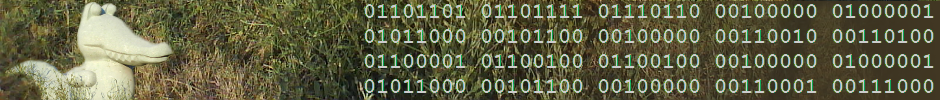
5 Responses to Software Updates Applet